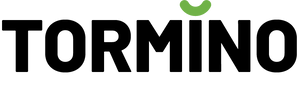Miops Mobile Dongle for iOS and Android
Miops Mobile Dongle for iOS and Android Refrought and is sent as soon as it is back in stock.
- We send all over the world.
- This article is from the Miops brand.
- More than 10,000+ reviews on Trustpilot.
Delivery time: Order on workdays before 3 p.m., and we are still sending the article today.
Delivery time: Order on workdays before 3 p.m., and we are still sending the article today.
The track code is sent by email so that you can send the shipment of this Simply follow.
Could not load pick-up availability
Description
Description
The Miops Mobile Dongle is a cable with which you can connect your iOS/ Android smartphone and tablet to your DSLR or system camera. The Miops Mobile App makes it possible to use all the sensors of your smartphone, such as vibration, sound, movement and distance. There are even various timelapse options, to take a photo at the right times. Furthermore, there are some standard options, such as taking photos during the time you hold your finger on the screen, a lock function with which continuous photos are taken, a (self) timer and HDR options. You can even use a combination of the options above, thanks to the "scenario" function.
View an extensive comparison of our Miops triggers here
Suitable cameras Mobile Dongle
If you want to connect your camera to a smartphone or tablet, you also need an extra cable in addition to the Mobile Dongle cable, which is suitable for your camera. We supply various cables, for almost every camera from Canon, Nikon, Sony, Panasonic, Olympus, Samsung and Fujifilm. View all available cables with the optional accessories.
Application Mobile Dongle
You can take photos with your DSLR or system camera, by means of the various modes of the Miops Mobile App. Thanks to the clear layout you can use the system quickly and easily. Select one of the options below and let your smartphone do the rest.
- Release
- Press & Hold
- Press & Lock
- Timed Release
- Self Timer
- Timed Release & Self Timer
- Basic Timelapse
- Long Exposure Timelapse
- Bulb Ramping Timelapse
- Road Lapse
- HDR Timelapse
- HDR Mode
- SOUND MODE
- Vibration mode
- Motion fashion
- Scenario (Includes Scheduling)
By downloading the app on your smartphone you can view all options and settings of the modes. Even if you have not bought the Mobile Dongle yet. Not yet convinced? Or are you unsure between the Smart Trigger, Mobile Remote and Dongle? In This English -language written review You will find an extensive comparison, including sample photos.
Payment & Security
Payment methods
Your payment data is processed safely. We do not store credit card details and have no access to your credit card details.